
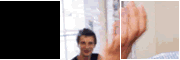
|
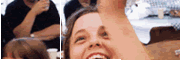
 | 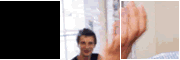 |
| ||||||||||
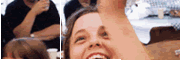 |
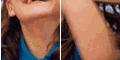 |
| HOMEPAGEHELP |
 | Help
If you have problems using our website and can't find what you want by searching, we have handy tips to help you. If you are still having problems, please contact us.
If you're an applicant, you should look at information to help you apply. Text reader The Community Fund's website can be enabled for speech using Browsealoud. This software is completely free for you to use and comes in two versions: a screen reader and a PDF reader Simply follow the links below to open the browsealoud website and download the software. www.browsealoud.com/downloads.asp (Website screen reader) www.pdfaloud.com/downloads.asp (PDF reader) You can find out how to contact us if you want to enquire about us or make a complaint. You can also let us know what you think about this website. |