
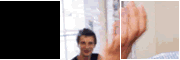
|
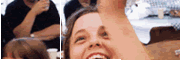
 | 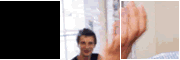 |
| ||||||||||
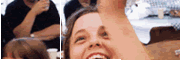 |
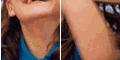 |
| HOMEPAGEHELPUSING OUR WEBSITE |
Downloading information
| ||||||||||
Application packs and information on our website are available in a number of formats.
Word format
Longer pages on our site, as well as some key guidance information and publications are also available in Microsoft Word format. Portable document format (PDF) Our application forms, and other information, are available for you to download in Adobe PDF format. Both PC and Apple Mac users can use this format, but you will not be able to save what you have entered in the application forms. You can get Adobe Acrobat Reader free from the Adobe website. Electronic Application Form (EAF) Our application packs are available in EAF format. This is a PC-only format that allows you to complete your application form on your computer and save your answers as you go along. You submit the answers to us on a floppy disk. The EAF system consists of two parts: - the electronic form - the EAF Reader software The EAF Reader software is required to use the application form. Without it, the application form will not work. The EAF software is compatible with: Microsoft Windows 98 Microsoft Windows ME Microsoft Windows 2000 Microsoft Windows XP The software is unlikely to work properly on computers running Windows 95 and Windows NT, as these products are no longer supported by Microsoft. How to download - Move the mouse over the relevant link and then click the right mouse button once. A grey menu will appear. If you are using a Mac, you may only have one mouse button; hold 'CTRL' and click on the link. - If you are using Internet Explorer, select 'Save target as...'. If you are using Netscape Navigator, select 'Download link as...' - You will be asked where you want to save the file. Choose a convenient location (eg. your desktop) and select 'Save' to commence download. |
|